Smart_Phone_Tips
Samsung 5 Android w/ATT
NFC - Near Field Communications
http://www.samsung.com/us/support/howtoguide/N0000003/16384/223712new gadgets plug into your car stereo and lets you stream music
over Near Field Communications (NFC)
– a wireless service similar to Bluetooth
that is more secure, but has shorter range.
OK Google
To phone say “OK Google”... (microphone icon pulses)u can correct by saying “No, I said...”
General information
How old is [Neil deGrasse Tyson]?
Where was [Louis C.K.] born?
Define [colloquial] (Or “What does [colloquial] mean?”)
What time is it in [Tokyo]?
Search for [photography tips]
Show me pictures of [the Leaning Tower of Pisa]
Do I need an umbrella today? What’s the weather like? What’s the weather in [New Orleans] [this weekend]?
What the [Google] stock price? What is [Apple] trading at?
What’s [182 yards] in [miles]? What is [12 ounces] in [liters]?
What’s [135] divided by [7.5]? (A great many types of math equations will work.)
Search [Tumblr] for [cat pictures] (more apps are added to this search-within-apps function all the time)
Device control
Open [greenbot.com]
Take a picture (“Take a photo” also works)
Record a video
Open [Spotify]
Turn [on / off] [Bluetooth, Wi-Fi, Flashlight]
Productivity
What’s the tip for [123 dollars]?
Set an alarm for [6:30 am]
Set a timer for [20 minutes]
Create a calendar event: [Dinner with Glenda, Saturday at 9pm.]
Remind me to [buy coffee at 7am] (try locations! Remind me to [buy coffee filters at Walgreens])
What is my schedule for tomorrow? (also: What does my day look like [Friday]?)
Where’s my package? (tracking confirmation must be in Gmail)
Make a note: [update my router firmware] (also try “Note to self:” This works with multiple apps, and you can even email yourself!)
Find [Florence Ion’s] [phone number] (Works with all info in your contacts - addresses, birthdays, etc.)
Show me my bills. (or: My bills due this week.)
Communication
Call [Jon] (also works with relationships: Call [sister])
Text [Susie] [great job on that feature yesterday] (also works with relationships: Text [mom] [I’m not going to be able to pick you up from the airport, period, I’m a bad son, period])
Send email to [Robert Baratheon], subject, [hunting], message, [I don’t think you should drink so much when you go hunting, period]
Post to [Twitter]: [Oh my god the Red Wedding episode!]
What is French for [I am Charlie]?
[Send a Hangout message] to [Dad].
Send a [Viber] message to [Derek]: Hang on, I'm going to get more coffee. (works with WhatsApp, Viber, WeChat, Telegram, and NextPlus)
Navigation and Travel
Where is the nearest [sushi restauraunt]?
Navigate to [Willis Tower, Chicago]
Directions to [Fisherman’s Wharf] by [bike] (also try “Directions home” or “How do I get home?”)
Where is [the Louvre]?
Show me the menu for [Green Chile Kitchen]
Call [Asian Art Museum]
Show me my flight info
Where’s my hotel?
What are some attractions around here?
How do you say [good night] in [Japanese]?
What is [50,000 yen] in [dollars]?
What’s the flight status of [United] flight [735]?
Show me restauraunts near my hotel -or- Give me directions back to my hotel (this works if your hotel confirmation was sent to your gmail account)
Entertainment
Play some music (opens “I’m feeling lucky” radio station in Google Play Music)
Next Song / Pause Song
Play [Happy] (songs must be in Google Play Music on your device)
Watch [The Lego Movie] (movies and TV must be in your Google Play account)
What’s this song?
Listen to TV
What songs does [Pharrell] sing?
Read [Hunger Games]
Did the [Giants] win today? What’s the score in the [Warriors] game?
What movies are playing [tonight]? Where is [Toy Story] playing?
Fun hidden stuff
Many of these deliver funny voice responses, but normal search results. Turn up your sound!
Flip a coin
Roll dice (rolls a single six-sided die)
What is the loneliest number?
Do a barrel roll!
Askew / Tilt
Go go Gadget [Spotify]
When am I?
Make me a sandwich
Sudo make me a sandwich
Who’s on first?
Up, up, down, down, left, right, left, right
Tell me a joke
Who are you?
Beam me up, Scotty!
What is [Jennifer Lawrence’s] Bacon number?
remove a word from autocorrect
...simply type until the suggested word shows up on the autocorrect/suggest bar,then simply click and hold on that word, until the option appears to delete it!
removing silly sidebar on samsung
(settings->Display->Multi window ...turn off)Icons/Screen Layout
-Rearrange the 4 built-in home screens (u can add up to 7) by Pinching/Touch-n-hold empty space:- Remove a screen...: drag it to the Remove icon.
- Set main home.....: tap the house icon @ top
- Change order .....: drag to a new position
- Add screen........: Scroll to end of screens, and tap a new screen
- 1 for traveling (maps, music, weather)
- 1 for home (browser, games, banking, investments, facebook)
- 1 for work (custom work apps, email)
Take a Screenshot
- Press the Power and Home buttons at the same time.
- Hold for a second, until a shutter sound is heard or you see a visual indicating a picture was taken.
- This can be awkward to get right. You need to hold the Power button slightly before pressing the Home button, then hold them both down.
developer options
enable usb debugging
then specify mtp (media transfer mode)
==============================================
To disable Galaxy5 warning when plugging in earphones
“Raise volume above safe level? Listening at high volume for long periods may damage your hearing.”
click the the default "Music" Player app/icon,
tap the : Menu -> “Settings“ -> Check/turnon “Smart Volume” option
Enable Developer Options (such as android debug via usb options)


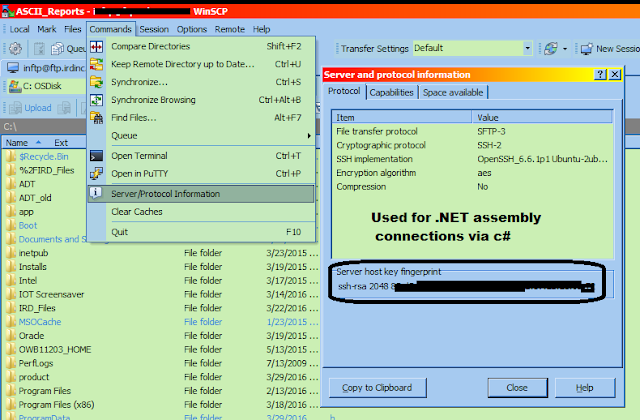
Comments
Post a Comment