CNC_Fun
CNC (computer numerical control)
drill with Dremel or trim rtr
Cut with special cutting aparatus or plasma or laser
Materials leather, wood, alum, brass, steel, plexiglass, foam, wax, plastic,
Thanks to www.ShopBotTools.com and NYC CNC for much of the tips!
G-Code sim
http://cncsimulator.info/
Design/cut/make/machine stuff!
Precisely cutting, carving, drilling or machining
all kinds of things
from all kinds of materials.
Use computer software to design your parts on your personal computer,
then, like a robot, the computer controls the cutter to precisely cut your parts.
In the past, tools like ShopBots were strictly industrial tools
and were referred to in factories as CNC (for Computer Numeric Control) tools.
Now, the types of tools that create things by cutting material away
or building up material in layers to create an object are called digital fabrication tools,
and ShopBot's innovations have made them affordable for individuals and small shops.
ShopBot is like a large plotter that moves pens around the surface (in X and Y axes) to create a drawing.
Only a ShopBot moves a cutter around a big table (X and Y axes)
and moves it up and down as well (Z axis) allowing it to make 3D movements and cut all sorts of shapes.
The cutter looks like a drill bit and is spun by a motor called a router or spindle.
Unlike a drill bit, a router bit is designed to cut from the sides as well as the tip.
By precisely moving the cutter through material, a ShopBot CNC tool can
create virtually any pattern or shape and will do it in materials such as
wood,
plastic,
foam,
aluminum and
many composites.
With the New Way of Making Things, It’s Not About Cuts or Holes Anymore - It's About Parts
With traditional woodworking, making a part involves organizing a set of tool operations or procedures.
For example, if you are making shelving you might use the
table saw to cut the boards, move to the
drill press to put in a series of holes, then perhaps
finish by cutting some grooves or edge treatment with a router.
Several operations - several tools.
With a ShopBot, you design the part or parts you want,
including all of the features such as holes and grooves.
You load and secure the material,
then the work is done in a few minutes (or a little longer if the part includes carving) by the ShopBot CNC,
with the sawing, drilling and grooving all being carried out in the single process of making the part.
You STILL need to think about woodworking issues like
grain,
direction and
speed of cutting,
choice of cutters,
method for holding material during the work,
how you will finish the part, etc.
But this thinking is shifted to the design and planning phase or your work
and does not involve making use of a number of individual tools.
Importantly, with CNC you have capabilities to do complex and precise cutting and carving;
you can use curved lines rather than straight cuts where desired;
you can easily machine pockets or shapes;
you can do holes of any size; and you can add carving to a project.
You can make what you want and are not limited by your saw or drill-press, or your manual skills.
CNC stands for “Computer Numerically Controlled”.
The terminology was previously just “NC” because for 60 years or more,
some machine tools in factories have been Numerically (digitally) Controlled
by paper tapes with punched holes or magnetic tapes.
As the tape was passed through the machine’s reader,
rows of holes representing numbers gave the tool’s motors instructions
on where to move the cutting head to cut or machine material.
The tapes were programmed by engineers or technicians using a scheme called “G-code”
which was designed to cram as much information as possible onto the tape.
The tape process seems a little primitive today,
but it does indicate that the technology for providing a tool with sequential digital instructions
for work to do goes back a long way.
The recent addition of “Computer” as the first “C” in CNC reflects
replacing the punched tape with a computer
in order to provide the tool with instructions more directly.
The addition of computers makes NC tools considerably more powerful and flexible, and helps make them easier to use.
For a ShopBot, the computer as is a standard Personal Computer (PC).
We take advantage of the incredible power and flexibility of the modern personal computer
and people’s increasing familiarity with how they work.
With a ShopBot, you use a PC to run the tool. You also use a PC (perhaps the same one)
to design your parts using ShopBot's Design Software Suite
or with other software you may choose to use.
Both for running the ShopBot and designing, you work within the familiar Windows® framework.
You do not need to learn to work a strange set of buttons and controls
or interact with the human-unfriendly, G-code language
(though ShopBots do understand G-code if you would like to use it).
Our goal has been to make the "idea to cut" process as simple as possible.
Think of it as 3D printing.
You develop the design for your part or project,
and then "Click to Print". Well, there's a little more to it because you will need
to figure out what type of bit you will be using, install the bit,
and load and secure the material -- but that's about it.
3 axis machines are cool XYZ (left_right/front_back/up-down)
CNC router is a computer controlled cutting machine.
These are related to the hand held router.
Instead of hand held routing,
the tool paths can be controlled via computer numerical control
http://www.shopbottools.com/mproducts/whatscnc.htm
To-Do:
Jogging
http://www.cnccookbook.com/CCCNCGCodeMDI.htm
For all metal-cutting processes, "speeds and feeds" are important parameters.
cut surface speed velocity (inches/min, feet/min, meters/min or meters/second)
feed rate (FR) amount (length/revolution, length/pass, length/tooth, length/time,...) of material removed for each pass (aka revolution over the workpiece)
DOC (depth of cut) the tool is plunged into the surface.
The DOC is half of diff of the initial and final diameters
WOC (width of cut) When slotting, the feature is very close to the cutter’s diameter in size.
We can’t take a 1/2" endmill and use it to make a 1/4" slot.
In general, we want to use the largest diameter endmill that fits the feature,
and then we pretty much have to make at least one cut that is full width.
Once we’re cleared that cut, anything remaining is handled the way we would under pocketing.
So, when slotting, we focus first on cut width and make that the cutter’s width to get started.
When pocketing, our limitation will be the smallest inside radius we have to deal
with as well as the depth of the pocket.
http://blog.cnccookbook.com/2010/09/24/deciding-on-best-depth-and-width-of-cut-when-milling/
http://www.cnccookbook.com/CCCNCGCodeMDI.htm
DRO's and Power Feeds
forget about G-Code, CAD, and CAM.
Think of that fancy CNC machine as nothing more than a manual machine
that has DRO's (digital read outs)
and Power Feeds on all of the axes.
...a tremendous improvement over handwheels and no DRO's,
CNC's can jog. Jogging is where you're spinning a simulated electronic handwheel,
or holding down a button or joystick to make the axis move.
You generally select an axis, select a speed or multiplier (x1, x5, x100 or whatever),
and then operate the control to move the axis. It's pretty easy.
Practice moving the axes around with MDI ("Manual Data Input")
allowing direct type in G-Codes which are executed immediately,
instead of having to create and run a program.
Mach3 software allows this (XYZ DRO's shown on the lower right)
On left is MDI, type-in field
for typing G-Code commands for immediate execution! (When not running a program)
Use MDI to move the Axes of your machine,
G00 tells the machine to expect rapids motion. (Most CNC's set G00 by default)
"Rapids" are when your machine moves absolutely as fast as it can
to the place/coordinates you've commanded it to move. (which can be bad for beginners)
G01 tells the CNC to switch from rapids to linear interpolation.
providing fine ability to control the speed the machine moves
at using the "Feedrate" command, which is just an F.
example: "G01 F20" limits your machine's speed to 20 units/minute. (inches 20 IPM. metric will be mm/min)
Now the axis motions will be a lot less scary and easier to manage.
F = feedrate (If you know what u want to cutting at, else use G-Wizard Calculator to help)
F20 for 20 IPM, for example. To make a move, simply enter the appropriate axis coordinates on the line.
The machine will move using what's called "linear interpolation".
This means multiple axes move at rates so that they all get to the end coordinates you've specified at the same time.
If you don't need an axis to move from its current coordinate, just don't specify it.
ex: cut in the X axis. You've issued the "G01" and "F" words (G-Code calls those letters "Words") and you're ready for the coordinates.
Let's say your cutter is all lined up for a face milling pass, and is sitting at the correct Y and Z coordinates.
You've got a workpiece 5" long in X,
the X coordinate on the console says 7.125 and
the cutter is spinning about 1/2" off the edge.
What do you do?
Well, you want to move the 5" and leave 1/2" on either side.
Let's allow even a little more than that to be sure the cutter clears the workpiece--after all, we're just eyeballing quick and dirty.
So, type "X1.0" and the machine will feed the spindle right to left moving across the workpiece in the X direction.
Pretty easy, huh?
http://blog.cnccookbook.com/2010/09/24/deciding-on-best-depth-and-width-of-cut-when-milling/
http://www.shapeoko.com/ v3 is stronger/better (april 2015)
$1k you must assemble and add deWalt 610 router
X-carve (not quite a good as the shapeoko 3)
http://hackaday.com/2015/03/03/x-carve-the-logical-upgrade-to-a-shapeoko/
$800
http://www.creationstationcnc.com/
$800 min, you assemble
https://www.kickstarter.com/projects/178590870/the-nomad-cnc-mill
$100
https://www.youtube.com/watch?v=WKmzlMvxC7I
Ideas
LED lit plexi-Sign
https://www.youtube.com/watch?v=1J87F3lVQYI
Ox
http://www.openbuilds.com/
HandiBot
https://handibot.com/
MeshCAM
http://www.grzsoftware.com/
Mach3
http://www.machsupport.com/software/mach3/
Blender
http://www.blender.org/
with blenderCAM http://blendercam.blogspot.com/p/blender-cam-description.html
Cut Glass with dremel
http://www.doityourself.com/stry/how-to-use-a-dremel-to-cut-glass
Local Indiana Companies
Dustin Malicoat (Soccar League Team Member Friends with Scott S.)
BFSI Production Manager
www.boggsfsi.com
Shop (317)852-5107
Cell (317)508-5616
drill with Dremel or trim rtr
Cut with special cutting aparatus or plasma or laser
Materials leather, wood, alum, brass, steel, plexiglass, foam, wax, plastic,
Thanks to www.ShopBotTools.com and NYC CNC for much of the tips!
G-Code sim
http://cncsimulator.info/
Design/cut/make/machine stuff!
Precisely cutting, carving, drilling or machining
all kinds of things
from all kinds of materials.
Use computer software to design your parts on your personal computer,
then, like a robot, the computer controls the cutter to precisely cut your parts.
In the past, tools like ShopBots were strictly industrial tools
and were referred to in factories as CNC (for Computer Numeric Control) tools.
Now, the types of tools that create things by cutting material away
or building up material in layers to create an object are called digital fabrication tools,
and ShopBot's innovations have made them affordable for individuals and small shops.
ShopBot is like a large plotter that moves pens around the surface (in X and Y axes) to create a drawing.
Only a ShopBot moves a cutter around a big table (X and Y axes)
and moves it up and down as well (Z axis) allowing it to make 3D movements and cut all sorts of shapes.
The cutter looks like a drill bit and is spun by a motor called a router or spindle.
Unlike a drill bit, a router bit is designed to cut from the sides as well as the tip.
By precisely moving the cutter through material, a ShopBot CNC tool can
create virtually any pattern or shape and will do it in materials such as
wood,
plastic,
foam,
aluminum and
many composites.
With the New Way of Making Things, It’s Not About Cuts or Holes Anymore - It's About Parts
With traditional woodworking, making a part involves organizing a set of tool operations or procedures.
For example, if you are making shelving you might use the
table saw to cut the boards, move to the
drill press to put in a series of holes, then perhaps
finish by cutting some grooves or edge treatment with a router.
Several operations - several tools.
With a ShopBot, you design the part or parts you want,
including all of the features such as holes and grooves.
You load and secure the material,
then the work is done in a few minutes (or a little longer if the part includes carving) by the ShopBot CNC,
with the sawing, drilling and grooving all being carried out in the single process of making the part.
You STILL need to think about woodworking issues like
grain,
direction and
speed of cutting,
choice of cutters,
method for holding material during the work,
how you will finish the part, etc.
But this thinking is shifted to the design and planning phase or your work
and does not involve making use of a number of individual tools.
Importantly, with CNC you have capabilities to do complex and precise cutting and carving;
you can use curved lines rather than straight cuts where desired;
you can easily machine pockets or shapes;
you can do holes of any size; and you can add carving to a project.
You can make what you want and are not limited by your saw or drill-press, or your manual skills.
CNC stands for “Computer Numerically Controlled”.
The terminology was previously just “NC” because for 60 years or more,
some machine tools in factories have been Numerically (digitally) Controlled
by paper tapes with punched holes or magnetic tapes.
As the tape was passed through the machine’s reader,
rows of holes representing numbers gave the tool’s motors instructions
on where to move the cutting head to cut or machine material.
The tapes were programmed by engineers or technicians using a scheme called “G-code”
which was designed to cram as much information as possible onto the tape.
The tape process seems a little primitive today,
but it does indicate that the technology for providing a tool with sequential digital instructions
for work to do goes back a long way.
The recent addition of “Computer” as the first “C” in CNC reflects
replacing the punched tape with a computer
in order to provide the tool with instructions more directly.
The addition of computers makes NC tools considerably more powerful and flexible, and helps make them easier to use.
For a ShopBot, the computer as is a standard Personal Computer (PC).
We take advantage of the incredible power and flexibility of the modern personal computer
and people’s increasing familiarity with how they work.
With a ShopBot, you use a PC to run the tool. You also use a PC (perhaps the same one)
to design your parts using ShopBot's Design Software Suite
or with other software you may choose to use.
Both for running the ShopBot and designing, you work within the familiar Windows® framework.
You do not need to learn to work a strange set of buttons and controls
or interact with the human-unfriendly, G-code language
(though ShopBots do understand G-code if you would like to use it).
Our goal has been to make the "idea to cut" process as simple as possible.
Think of it as 3D printing.
You develop the design for your part or project,
and then "Click to Print". Well, there's a little more to it because you will need
to figure out what type of bit you will be using, install the bit,
and load and secure the material -- but that's about it.
3 axis machines are cool XYZ (left_right/front_back/up-down)
CNC router is a computer controlled cutting machine.
These are related to the hand held router.
Instead of hand held routing,
the tool paths can be controlled via computer numerical control
http://www.shopbottools.com/mproducts/whatscnc.htm
To-Do:
- Add named drill types w/tool pictures and pics of results/affects/capibilities
- Add section for steppers (with links for specs/purchases)
- Add section for simple G-code
Jogging
http://www.cnccookbook.com/CCCNCGCodeMDI.htm
DOC/WOC/Jogging/Speeds_n_Feeds:
Feeds and SpeedsFor all metal-cutting processes, "speeds and feeds" are important parameters.
cut surface speed velocity (inches/min, feet/min, meters/min or meters/second)
feed rate (FR) amount (length/revolution, length/pass, length/tooth, length/time,...) of material removed for each pass (aka revolution over the workpiece)
DOC (depth of cut) the tool is plunged into the surface.
The DOC is half of diff of the initial and final diameters
WOC (width of cut) When slotting, the feature is very close to the cutter’s diameter in size.
We can’t take a 1/2" endmill and use it to make a 1/4" slot.
In general, we want to use the largest diameter endmill that fits the feature,
and then we pretty much have to make at least one cut that is full width.
Once we’re cleared that cut, anything remaining is handled the way we would under pocketing.
So, when slotting, we focus first on cut width and make that the cutter’s width to get started.
When pocketing, our limitation will be the smallest inside radius we have to deal
with as well as the depth of the pocket.
http://blog.cnccookbook.com/2010/09/24/deciding-on-best-depth-and-width-of-cut-when-milling/
http://www.cnccookbook.com/CCCNCGCodeMDI.htm
DRO's and Power Feeds
forget about G-Code, CAD, and CAM.
Think of that fancy CNC machine as nothing more than a manual machine
that has DRO's (digital read outs)
and Power Feeds on all of the axes.
...a tremendous improvement over handwheels and no DRO's,
CNC's can jog. Jogging is where you're spinning a simulated electronic handwheel,
or holding down a button or joystick to make the axis move.
You generally select an axis, select a speed or multiplier (x1, x5, x100 or whatever),
and then operate the control to move the axis. It's pretty easy.
Practice moving the axes around with MDI ("Manual Data Input")
allowing direct type in G-Codes which are executed immediately,
instead of having to create and run a program.
Mach3 software allows this (XYZ DRO's shown on the lower right)
On left is MDI, type-in field
for typing G-Code commands for immediate execution! (When not running a program)
Use MDI to move the Axes of your machine,
G00 tells the machine to expect rapids motion. (Most CNC's set G00 by default)
"Rapids" are when your machine moves absolutely as fast as it can
to the place/coordinates you've commanded it to move. (which can be bad for beginners)
G01 tells the CNC to switch from rapids to linear interpolation.
providing fine ability to control the speed the machine moves
at using the "Feedrate" command, which is just an F.
example: "G01 F20" limits your machine's speed to 20 units/minute. (inches 20 IPM. metric will be mm/min)
Now the axis motions will be a lot less scary and easier to manage.
F = feedrate (If you know what u want to cutting at, else use G-Wizard Calculator to help)
F20 for 20 IPM, for example. To make a move, simply enter the appropriate axis coordinates on the line.
The machine will move using what's called "linear interpolation".
This means multiple axes move at rates so that they all get to the end coordinates you've specified at the same time.
If you don't need an axis to move from its current coordinate, just don't specify it.
ex: cut in the X axis. You've issued the "G01" and "F" words (G-Code calls those letters "Words") and you're ready for the coordinates.
Let's say your cutter is all lined up for a face milling pass, and is sitting at the correct Y and Z coordinates.
You've got a workpiece 5" long in X,
the X coordinate on the console says 7.125 and
the cutter is spinning about 1/2" off the edge.
What do you do?
Well, you want to move the 5" and leave 1/2" on either side.
Let's allow even a little more than that to be sure the cutter clears the workpiece--after all, we're just eyeballing quick and dirty.
So, type "X1.0" and the machine will feed the spindle right to left moving across the workpiece in the X direction.
Pretty easy, huh?
http://blog.cnccookbook.com/2010/09/24/deciding-on-best-depth-and-width-of-cut-when-milling/
Machinable Wax
http://www.amazon.com/Machinable-Wax-2-X-12-Cylnd/dp/B001C1D84G
Or make your own
Paraffin from Hobby Lobby (heat in pan til melted ...NOT > 400 degrees)http://www.hobbylobby.com/Crafts-%26-Hobbies/Candle-%26-Soap-Making/Candle-Making/10-Pounds-Paraffin-Wax/p/29797slowly add plastic bags (until no more will melt)then pour into brick/square/etc molds ...and let slowly coolYou can optionally use pellets (instead of bags)http://www.ebay.com/itm/HDPE-White-Plastic-pellets-High-Density-Polyethylene-Resin-Material-10-LBS-/111118025035 CNC Models
BoXYZhttp://www.shapeoko.com/ v3 is stronger/better (april 2015)
$1k you must assemble and add deWalt 610 router
X-carve (not quite a good as the shapeoko 3)
http://hackaday.com/2015/03/03/x-carve-the-logical-upgrade-to-a-shapeoko/
$800
http://www.creationstationcnc.com/
$800 min, you assemble
https://www.kickstarter.com/projects/178590870/the-nomad-cnc-mill
$2500 preassembled
$100
https://www.youtube.com/watch?v=WKmzlMvxC7I
Ideas
LED lit plexi-Sign
https://www.youtube.com/watch?v=1J87F3lVQYI
Ox
http://www.openbuilds.com/
HandiBot
https://handibot.com/
Software
Fusion 360 (used by the BoXYZ cnc/3d printer)
http://www.autodesk.com/products/fusion-360/overview
Solid Works
http://www.autodesk.com/products/fusion-360/overview
Solid Works
https://www.solidworks.com/
http://www.grzsoftware.com/
Mach3
http://www.machsupport.com/software/mach3/
We spoke of 2 of those. The other xPro, is found here
Anyways Gcode is Gcode, but the drivers (above) vary in price and capability.
SketchUp Make (Free)
http://www.sketchup.com/
SketchUcam (Free)
gMAX
http://www.turbosquid.com/gmaxBlender
http://www.blender.org/
with blenderCAM http://blendercam.blogspot.com/p/blender-cam-description.html
GRBL Controller (Free)
Belt & Lead Screw Calculator (Free)
More software of interest is ChiliPeppr a nice online hardware controller
I am pretty new, but chilipepper software sounds cool (Browser/javascript based, and sends through a serial server/port)
GCODE Sender is a free java util, for basic movement tests, etc (send gcode directly from a gui window)
Cut Glass with dremel
http://www.doityourself.com/stry/how-to-use-a-dremel-to-cut-glass
Local Indiana Companies
Dustin Malicoat (Soccar League Team Member Friends with Scott S.)
BFSI Production Manager
www.boggsfsi.com
Shop (317)852-5107
Cell (317)508-5616
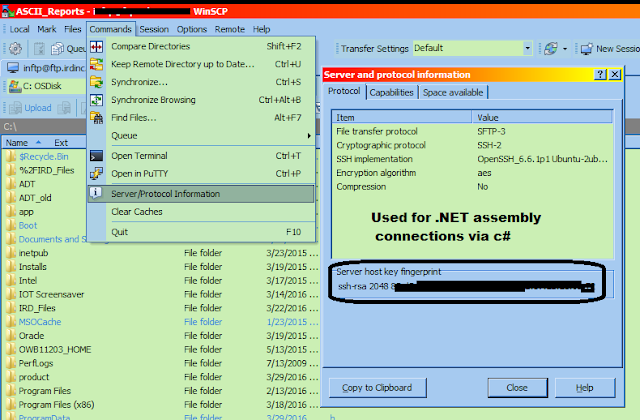
Comments
Post a Comment