OoooooldSchool_DOS_BatchScripts
String manipulations
SubStringinginginging
@echo last 4 chars of %test% is %test:~-4%Remove bin from envVar hi
C:\Users\MDockery>set hi=c:\bla\binC:\Users\MDockery>echo %hi%
c:\bla\bin
C:\Users\MDockery>echo %hi:bin=%
c:\bla\
C:\Users\MDockery>echo %hi:BIN=%
c:\bla\
Get file size
Rem **************************
Rem **** Get File Size ************
Rem **** filesizzzzzzer.bat *********
Rem **************************
@echo off
call :filesize "somefile.csv"
echo file size is %size%
goto :eof
:filesize
set size=%~z1
exit /b 0
Rem **************************
rem you cannot have any spaces after the caret/line_continuation/wrap characterecho This script looks ^ for a single parm to be passed. ^ If not passed, it will prompt the user ^ If not entered, it will assume localhostWrap long commands with line continuation
FOR LOOPS
@echo ---- simple loops ---
for %%x IN (1 2 3) do echo %%x
for %%x IN (a b c) do echo %%x
ex2:
SETLOCAL ENABLEDELAYEDEXPANSION
set simplecommalist=1,2,3
FOR %%a IN (%simplecommalist%) DO (
set listitem=%%a
echo listitem: !listitem!
)
REM copy files in the current dir to the
“destfile.txt” ...overwriting it each time
for /r %%i in (*) do (
copy "%%i" destfile.txt
)
GUI POPUP box with Message
msg /V /W /TIME:2 * gui popup box for 2 seconds to all users on this computer
Dates
set TodayVar=%date:~10,4%%date:~4,2%%date:~7,2%echo %TodayVar%
or
rem Parse time (depending on your region settings)
set cur_hh=%time:~0,2%
if %cur_hh% lss 10 (set cur_hh=0%time:~1,1%)
set cur_nn=%time:~3,2%
set cur_ss=%time:~6,2%
set log=runLog_%cur_yyyy%%cur_mm%%cur_dd%_%cur_hh%%cur_nn%%cur_ss%.txt
echo date_time: %log%
Choices
rem *********** choices **********************************rem D=default is Y below
rem T=time limit before default is auto-selected
rem ****************************************************
echo CHOICE /T 5 /C YNC /D Y /M "Press Y for Yes, N for No or C for Cancel."
echo ERRORLEVEL=1... set to choice key index selected. (starting at 1)
echo ERRORLEVEL=0 if CTRL+C pressed
echo ERRORLEVEL=255 if real error condition
echo T is timeout before D default is used
CHOICE /T 5 /C YNC /D Y /M "Press Y for Yes, N for No or C for Cancel."
echo err level is %ERRORLEVEL%
Functions
Call a reUsable function (passing 3 parms)call:GET_PATH_FOR_CMD ORACLE_HOME_BIN,"C:\app",sqlplus.exe
Here is the function which can be called/reUsed inside a bat script
::---------------------------------------------------------------------
::-- Function: get path for specified command under specified folder
::---------------------------------------------------------------------
:GET_PATH_FOR_CMD
@echo off
rem echo parm 1 is %~1 parm 2 is %~2 parm 3 is %~3
set var=%~1
set searchDir=%~2
set cmdToFind=%~3
set tmpFile="%temp%\%var:~0,3%.txt"
echo > %tmpFile%
echo %var% via dir %searchDir% for cmd %cmdToFind%
rem run dir to search for command if it exists
if exist "%searchDir%" dir "%searchDir%\%cmdToFind%" /s | find /I "DIRE" >%tmpFile%
set /P %var%=<%tmpFile%
set /P tempVal=<%tmpFile%
rem echo %var% value from temp file is %tempVal%
if not defined %var% goto:eof
rem remove Directory prefix
@echo on
set %var%=%tempVal:~14%
@echo off
goto:eof
:SKIP_FUNC
Another easy function:
@echo offset srcdir=h:\Visual Studio 2013\Projects\SharedLib\SharedLib\bin\Debug
set irddir=h:\Visual Studio 2013\Projects\Traf\Traf\bin\Debug
set dlldir=C:\app\DLLs
call:copyFilesFunction "%srcdir%","%irddir%"
call:copyFilesFunction "%srcdir%","%dlldir%"
goto :theEnd
:copyFilesFunction
set srcDir=%~1
set dstDir=%~2
echo **********************************
echo Copying the dll and xml comments.
echo srcDir is %srcDir%
echo dstDir is %dstDir%
echo **********************************
copy "%srcdir%\SharedLib.dll" "%dstdir%"
copy "%srcdir%\SharedLib.xml" "%dstdir%"
goto:eof
:theEnd
Comments
rem ************* comments ********************************REM alternate comments below via "invalid labels")
:: (a comment/invalid label) like a REMark (ignored by the command processor) w/a few differences:
:: --> ECHO ON shows REM's (but NOT :: lines)
:: --> :: allow "line end" caret (^ at the end of a line makes the next line a comment too)
:: --> can cause problems in parenthesis blocks ( ) and has other pitfalls
:: Note: many other special chars can/could be used instead of ::
:~ This is a comment
:` This is a comment
:! This is a comment
:@ This is a comment
:# This is a comment
:$ This is a comment
:% This is a comment
:^ This is a comment
:& This is a comment
:* This is a comment
:( This is a comment
:) This is a comment
:_ This is a comment
:- This is a comment
:+ This is a comment
:= This is a comment
:{ This is a comment
:} This is a comment
:[ This is a comment
:] This is a comment
:| This is a comment
:\ This is a comment
:: This is a comment
:; This is a comment
:" This is a comment
:' This is a comment
:< This is a comment
:> This is a comment
:, This is a comment
:. This is a comment
:? This is a comment
:/ This is a comment
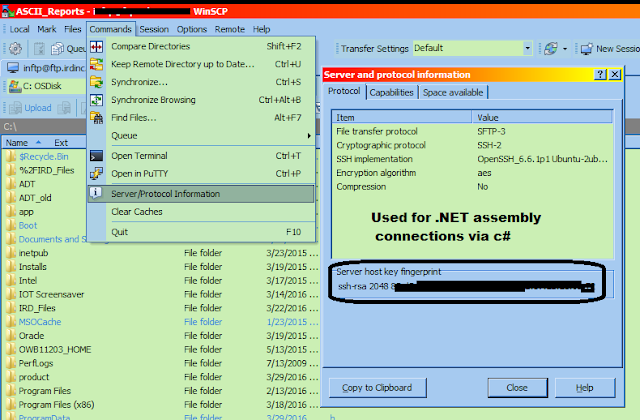
Comments
Post a Comment