PowerShelling
Windows PowerShell
VarsWrite-Host "1st parm is: " $args[0];$tmpLocalVar1 = "someTempLocalVar";
Write-Host "local val is: " tmpLocalVar1;
$ddlFile = $args[0];
Write-Host "Loading DLL: " dllFile;
Pass parms/args into powershell
Write-Host "Loading DLL: " $args[0];
powershell .\parm_args.ps1 bla
Loading DLL: bla
powershell .\parm_args.ps1 bla
Loading DLL: bla
Env Vars
[Environment]::SetEnvironmentVariable("MyVar", "My Val", "User")
[Environment]::GetEnvironmentVariable("MyVar","User")
[Environment]::SetEnvironmentVariable("MyVar", "My Val", "User")
[Environment]::GetEnvironmentVariable("MyVar","User")
Pass commands into powershell via 1 dos line
powershell -Command [Reflection.Assembly]::LoadFile($(get-location).Path +\"\\SharedLib.dll\"); [SharedLib.Help]::help();
Echo text to user
Write-Host "Loading DLL: "[Reflection.Assembly]::LoadFile("C:\app\DLLs\SharedLib.dll")
Write-Host "DLL version: "
[System.Diagnostics.FileVersionInfo]::GetVersionInfo("C:\app\DLLs\SharedLib.dll").FileVersion
Write-Host "Listing static method definitions: "
[SharedLib.UtilsDataBase]|Get-Member -static | Select-Object Definition
Write-Host "Calling static method Test: "
[SharedLib.UtilsDataBase]::Test();
Write-Host "ORACLE_HOME env var: "
Get-ChildItem Env:ORACLE_HOME
ISE = Integrated Scripting Environment
View version
PS C:\Windows\Microsoft.NET\Framework\v4.0.30319> $PSVersionTable.PSVersion
Major Minor Build Revision
----- ----- ----- --------
2 0 -1 -1
Environment Variables on Win7
C:\Users\MDockery>set ps
PSModulePath=C:\windows\system32\WindowsPowerShell\v1.0\Modules\
DLL support for .NET 4.0
Support both .NET 2.0 and .NET 4 DLL's/assemblies:notepad/Edit:
$pshome\powershell.exe.config
and
$pshome\powershell_ise.exe.config
<?xml version="1.0" encoding="utf-8" ?>
<configuration>
<!-- http://msdn.microsoft.com/en-us/library/w4atty68.aspx -->
<startup useLegacyV2RuntimeActivationPolicy="true">
<supportedRuntime version="v4.0" />
<supportedRuntime version="v2.0.50727" />
</startup>
</configuration>
$pshome location:
32-bit machines: C:\Windows\System32\WindowsPowershell\v1.0
64-bit machines also have the 32bit version:
32-bit: C:\Windows\SysWOW64\WindowsPowershell\v1.0
Sample/simple c# DLL class
namespace FunLib{ public class MyClass{
public MyClass(){}
public static int StaticSum(int a, int b){
return a + b;
}
public int InstanceProduct(int a, int b){
return a * b;
}
}
}
Call a DLL's static method
[Reflection.Assembly]::LoadFile(“C:\app\DLLs\SharedLib.dll”)
[SharedLib.UtilsGui]::ShowHelpForm();
or
[Reflection.Assembly]::LoadFile(“C:\app\DLLs\SharedLib.dll”)
[SharedLib.UtilsDataBase]::Test();
Call a DLL's instance method
[Reflection.Assembly]::LoadFile(“C:\app\DLLs\SharedLib.dll”)
[SharedLib.UtilsDataBase]::Test();
$myInstance = new-object FunLib.MyClass
$myInstance.InstanceProduct(3, 3)
powershell - list static methods and variables
[Reflection.Assembly]::LoadFile(“C:\app\DLLs\SharedLib.dll”)
[SharedLib.UtilsDataBase]|Get-Member -static
TypeName: SharedLib.UtilsDatabase
Name MemberType Definition
---- ---------- ----------
CloseOracleStaticConnection Method static void CloseOracleStaticConnection()
Equals Method static bool Equals(System.Object objA, System.Object objB)
GetCleanSqlWithLineBreaks Method static string GetCleanSqlWithLineBreaks(string sql)
GetColNamesAndTypes Method static System.Collections.Generic.Dictionary[string,string] GetColNamesAndTypes(string sqlString, Oracle.Manag
GetColType Method static string GetColType(Oracle.ManagedDataAccess.Client.OracleDataReader oraReader, int colIdx)
...
show version
[System.Diagnostics.FileVersionInfo]::GetVersionInfo("C:\app\DLLs\SharedLib.dll").FileVersion
call a static method
[SharedLib.UtilsDataBase]::Test();
A better static method call example
C:\app\DLLs>powershell
PS C:\app\DLLs> [Reflection.Assembly]::LoadFile($(get-location).Path +"\SharedLib.dll"); [SharedLib.UtilsGui]::ShowHelpForm();
GAC Version Location
--- ------- --------
False v4.0.30319 C:\app\DLLs\SharedLib.dll
PS C:\app\DLLs>
Another example of calling static DLL functions:
C:\WINDOWS\system32\WindowsPowerShell\v1.0>powershell.exe
Windows PowerShell
PS> [Reflection.Assembly]::LoadFile("C:\app\DLLs\SharedLib.dll")
GAC Version Location
--- ------- --------
False v4.0.30319 C:\app\DLLs\SharedLib.dll
PS> [SharedLib.UtilsClass]::getVersion()
Assembly Version:3.2.2.0
descriptionTitle:SharedLib classes: UtilsFTP, UtilsWeb and UtilsDb containing useful functions.
prodNameDependancy:Depends on Oracle.ManagedDataAccess.dll, WinSCP.dll, WinSCP.exe
Company:MyCo
3.2.2.0 SharedLib classes: UtilsFTP, UtilsWeb and UtilsDb containing useful functions.
Windows PowerShell
PS> [Reflection.Assembly]::LoadFile("C:\app\DLLs\SharedLib.dll")
GAC Version Location
--- ------- --------
False v4.0.30319 C:\app\DLLs\SharedLib.dll
PS> [SharedLib.UtilsClass]::getVersion()
Assembly Version:3.2.2.0
descriptionTitle:SharedLib classes: UtilsFTP, UtilsWeb and UtilsDb containing useful functions.
prodNameDependancy:Depends on Oracle.ManagedDataAccess.dll, WinSCP.dll, WinSCP.exe
Company:MyCo
3.2.2.0 SharedLib classes: UtilsFTP, UtilsWeb and UtilsDb containing useful functions.
Compile with powershell and .net
PS H:\> csc
The term 'csc' is not recognized as the name of a cmdlet, function, script file, or operable program.
PS H:\> cd C:\Windows\Microsoft.NET\Framework\v4.0.30319
PS C:\Windows\Microsoft.NET\Framework\v4.0.30319> ./csc
Microsoft (R) Visual C# Compiler version 4.0.30319.18408 for Microsoft (R) .NET Framework 4.5
...
Environment variables
$ScriptDirectory = (gi $PSCommandPath).DirectoryName
Join-Path $ScriptDirectory "MyPSAssembly.dll"
temp dir
$LocalDllPath = Join-Path $env:temp $dllname
Multiple commands on 1 line
Use a semicolon to chain commands in powershell:
ipconfig /release; ipconfig /renew
Download the latest if you get this error
Exception calling "LoadFile" with "1" argument(s): "This assembly is built by a runtime newer than the currently loaded runtime and cannot be loaded.
0x8013101B)"
At line:1 char:32
+ [Reflection.Assembly]::LoadFile <<<< ("C:\app\DLLs\SharedLib.dll")
+ CategoryInfo : NotSpecified: (:) [], MethodInvocationException
+ FullyQualifiedErrorId : DotNetMethodException
PS C:\app\DLLs>
PS C:\app\DLLs> $PSVersionTable
Name Value
---- -----
CLRVersion 2.0.50727.5485
BuildVersion 6.1.7601.17514
PSVersion 2.0
WSManStackVersion 2.0
PSCompatibleVersions {1.0, 2.0}
SerializationVersion 1.1.0.1
PSRemotingProtocolVersion 2.1
(Get-ItemProperty -Path 'HKLM:\Software\Microsoft\NET Framework Setup\NDP\v4\Full' -ErrorAction SilentlyContinue).Version -like '4.5*'
https://www.microsoft.com/en-us/download/details.aspx?id=40855
Windows6.1-KB2819745-x64-MultiPkg.msu
Windows Management Framework 4.0
includes updates to
Windows PowerShell,
Windows PowerShell ISE,
Windows PowerShell Web Services (Management OData IIS Extension),
Windows Remote Management (WinRM),
Windows Management Instrumentation (WMI), the
Server Manager WMI provider, and a new feature for 4.0,
Windows PowerShell Desired State Configuration (DSC).
To prepare for installation of Windows Management Framework 4.0:
Download the correct package for your os/architecture: Win7 SP1 x64: Windows6.1-KB2819745-x64-MultiPkg.msu
Close all Windows PowerShell windows.
Uninstall any other copies of Windows Management Framework 4.0, including any prerelease copies or copies in other languages.
Double-click the MSU to run it.
To uninstall Windows Management Framework 4.0:
In Control Panel\Programs\Programs and Features\Uninstall a program, locate and then uninstall the following installed Windows Update:
KB2819745 - for Windows 7 SP1 and Windows Server 2008 R2 SP1
Gui popups
$wshell = New-Object -ComObject Wscript.Shell;$yes = 6;
$no = 7;
$newLine = "`n";
$verboseUserResponse = $wshell.Popup("Want to see Detailed/Verbose info "+$newLine+" for the following DLL file? $pathAndDll",0,"Verbose or Brief/Summary",0x3)
Write-Host " user selected = ${val}";
if($verboseUserResponse -eq $yes){
Write-Host " Showing verbose information ";
}
Get DLL info
Param([String]$pathAndDll)
Write-Host "******************************************************";
Write-Host " Author....: Michael Dockery";
Write-Host " Created...: Dec 2016";
Write-Host " Purpose...: Interrogate a DLL by showing static methods and properties"
Write-Host " Note: this will AUTO-run any function called Test or getVersion"
Write-Host "******************************************************";
if (!$pathAndDll){
#$pathAndDll="C:\app\DLLs\SharedLib.dll";
$pathAndDll="C:\app\DLLs\IRD_To_MS2_Project.exe";
Write-Host "DLL pathAndDll parm is null, so using default of " $pathAndDll
}
<# To see any errors, run from cmdline, then type: "
$x = $Error[0] "
$x.Exception.InnerException.LoaderExceptions "
#>
$wshell = New-Object -ComObject Wscript.Shell;
$yes = 6;
$no = 7;
$newLine = "`n";
$verboseUserResponse = $wshell.Popup("Want to see Detailed/Verbose info "+$newLine+" for the following DLL file? $pathAndDll",0,"Verbose or Brief/Summary",0x3)
Write-Host " user selected = ${val}";
if($verboseUserResponse -eq $yes){
Write-Host " Showing verbose information ";
}
Write-Host " Loading:" $pathAndDll
$dll = [Reflection.Assembly]::LoadFrom($pathAndDll);
Write-Host "ORACLE_HOME env var: "
Get-ChildItem Env:ORACLE_HOME
Write-Host " "
Write-Host "-----------------------------------"
$dllVer = [System.Diagnostics.FileVersionInfo]::GetVersionInfo($pathAndDll).FileVersion
Write-Host " DLL version: " $dllVer
Write-Host " "
Write-Host "-----------------------------------"
Write-Host " Showing public static TYPES (properties and methods):";
$typesArray = $dll.GetTypes()
foreach ($typ in $typesArray) {
#if($typ.IsPublic -eq $True -and $typ.FullName -Match "DataB"){
if($typ.IsPublic -eq $True){
Write-Host " --------------------------";
Write-Host " Type = ${typ}";
if($verboseUserResponse -eq $yes){
#$members = $typ|Get-Member -static | sort MemberType -Descending
$members = $typ|Get-Member -static | sort MemberType, Name
foreach ($member in $members) {
$mName = $member.Name;
$mType = $member.MemberType;
Write-Host " $mType $mName";
if($mType -eq "Method" -and ($mName -eq "Test" -or $mName -Match "getVersion")){
Write-Host " -----*-----*-----*-----*-----*-----*-----*-----";
Write-Host " ${typ}.$mName method found, running it now...";
$typ::$mName();
Write-Host " -----*-----*-----*-----*-----*-----*-----*-----";
}
}
}
}
}
Write-Host "-------------------------------------------------------------------"
Write-Host "Press any key to continue ..."
$x = $host.UI.RawUI.ReadKey("NoEcho,IncludeKeyDown")
$varr = $wshell.Popup("The DLL information was shown on the dos screen "+$newLine+" if you saw any red errors, ensure any dll dependancies are in the same dir",0,"Done",0x1);
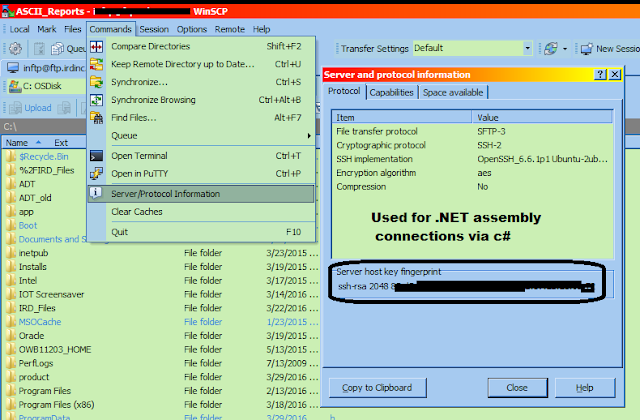
Comments
Post a Comment