DISKPART_and_BOOT
which disk has the recovery dvd or usb?
diskpart
list disk
select disk 0
list volume (make a note of the letter for your dvd or usb)
G: (letter of your recovery DVD or usb)
cd boot (get a dir listing if you like)
bootsect /nt60 c: /mbr (will restore the boot sector code)
select disk 0
list partition
select partition 0
To make it the Active partition, type the following and hit Enter:
active
The selected disk is not a fixed MBR disk.
The active command can only be used on fixed MBR disks.
from boot folder:
bootrec.exe /fixmbr
bootsect.exe /nt60 all /force
tried recovery again
unable to reset your pc. A required drive partition is missing
if you get the error recovery cannot be completed on selected drive
because the selected disk is GPT partition style
then you are apparently have legacy setup in bios
which wants NTFS formatted partition
the newer GPT formatted disk, needs bios to
be set to the newer boot mode eufi (instead of older "legacy")
(can be set via the boot options of the bios screen)
also ensure you disable "load legacy ROMs"
(in addition to enabling eufi)
diskpart
list disk
select disk 0
list volume (make a note of the letter for your dvd or usb)
G: (letter of your recovery DVD or usb)
cd boot (get a dir listing if you like)
bootsect /nt60 c: /mbr (will restore the boot sector code)
select disk 0
list partition
select partition 0
To make it the Active partition, type the following and hit Enter:
active
The selected disk is not a fixed MBR disk.
The active command can only be used on fixed MBR disks.
from boot folder:
bootrec.exe /fixmbr
bootsect.exe /nt60 all /force
tried recovery again
unable to reset your pc. A required drive partition is missing
if you get the error recovery cannot be completed on selected drive
because the selected disk is GPT partition style
then you are apparently have legacy setup in bios
which wants NTFS formatted partition
the newer GPT formatted disk, needs bios to
be set to the newer boot mode eufi (instead of older "legacy")
(can be set via the boot options of the bios screen)
also ensure you disable "load legacy ROMs"
(in addition to enabling eufi)
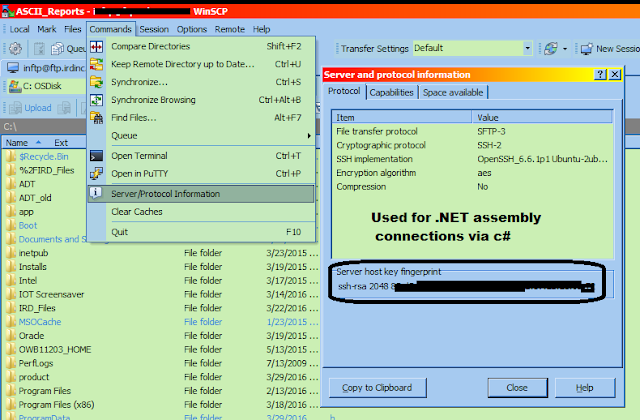
Comments
Post a Comment