Linux_without_a_kleenex
Linux notes
sudo usermod -l newUsername oldUsername
change home-folder
sudo usermod -d /home/newHomeDir -m newUsername
sudo usermod -l newUsername oldUsernamesudo usermod -d /home/newHomeDir -m newUsername
install chrome web browser on ubuntu
sudo apt-get install chromium-browserunbuntu mate (pronounce MATAY)
goodness in a distro v15.04
https://ubuntu-mate.org/
Eeeeeeeeeaaaasy on CPU
The MATE Desktop Environment is the continuation of GNOME 2. 2
Cool Chrome OS looking iso desktop
http://chromixium.org/Printers
open the add printer dialogsystem-config-printer
Upgrade/Update (also dos apps like firefox)
sudo apt-get updatesudo apt-get upgrade
unbuntu Launcher shortcut bar
Resort/order launcher icons
just click and hold, then you can drag-n-drop them
Lock to Launcher (Ubuntu)
open an appthen u can right click its launcher icon, and menu select "Lock to Launcher"
Enable soundport/jack/Headphones
cd
/usr/share/pulseaudio/alsa-mixer/paths/sudo
cp analog-output-headphones.conf analog-output-headphones.baksudo
nano analog-output-headphones.conf
Edit
[Element
Speaker]switch
= onvolume
= ignore
Save/exit
nano.
backup
corrected version (incase updates/fixes unfix this):
sudo
cp analog-output-headphones.conf analog-output-headphones.fixediptables firewall
list current iptables firewall rules:sudo iptables -L
Output:
Chain INPUT (policy ACCEPT)
target prot opt source destination
Chain FORWARD (policy ACCEPT)
target prot opt source destination
Chain OUTPUT (policy ACCEPT)
target prot opt source destination
we have our three default chains (INPUT,OUTPUT, and FORWARD).
We also can see each chain's default policy (each chain has ACCEPT as its default policy).
We also see some column headers, but we don't see any actual rules.
This is because Ubuntu doesn't ship with a default rule set.
see commands necessary to enable each rule:
sudo iptables -S
Output:
-P INPUT ACCEPT
-P FORWARD ACCEPT
-P OUTPUT ACCEPT
to flush/scrap current rules and start over:
sudo iptables -F
accept ssh (assuming you are currrently using an ESTABLISHED ssh connectionn)
sudo iptables -A INPUT -m conntrack --ctstate ESTABLISHED,RELATED -j ACCEPT
sudo iptables -A INPUT -p tcp --dport 22 -j ACCEPT
sudo iptables -A INPUT -p tcp --dport 80 -j ACCEPT
allow svr to connect to its own loopback
sudo iptables -I INPUT 1 -i lo -j ACCEPT
save rules
sudo invoke-rc.d iptables-persistent save
Chronological Job scheduler “Crontab “
Edit
Crontab –e
List
Crontab –l
# this is a
comment
# min
hr dayOfMon Month
dayOfWeek myCommand
# * means
all /wildcard …so
$ 59 12 * *
* bla …means bla will run at 12:59
each day of week/mon
Scripts

Awk is used to gen reports
59 23 * * *
echo “Hello World” >>
/tmp/hello.txt
Loops
While [ condition ]
Do
Cmd
Done
Vim myscript.sh
Let x=1
While [ $x
–lt 10 ]
Do
Sleep .2
Echo “test”
Let x+=1
Do
Chmod +x
myscript.sh
Common Commands:
Find/search
for files (case Insensitive):
Sudo find –iname
Sudo find php*
Sudo find *.conf
Networking:
Sudo ifconfig
Sudo
/etc/init.d/networking start/ stop/restart
Sudo dhcpclient …to renew your ip lease
Sudo ufw status/enable/disable …turn on or off your firewall
Sudo ufw default allow/deny
Sudo ufw allow from
x.x.x.x
Security
Sudo adduser myDude
Sudo vim /etc/passwd
…View users
Sudo passwd testuser …to reset the password
Sudo userdel myDude
Sudo groupdel
Sudo Deluser eli
testGroup …del user from group
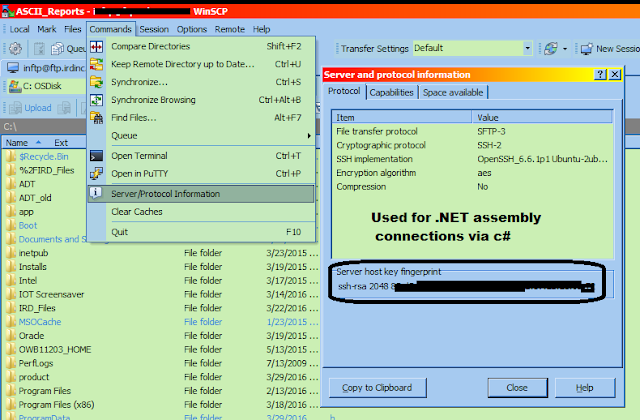
Comments
Post a Comment