Virtually_Everything
Oracle VirtualBox
Can't delete a snapshot? try this:
expand/extend/enlarge a c drive disk
Oracle VM VirtualBox Command Line Management Interface Version 5.0.2VBoxManage modifymedium [disk|dvd|floppy] <uuid|filename>
[--type normal|writethrough|immutable|shareable|
readonly|multiattach]
[--autoreset on|off]
[--property <name=[value]>]
[--compact]
[--resize <megabytes>|--resizebyte <bytes>]
C:\Program Files\Oracle\VirtualBox>VBoxManage.exe modifyhd "C:\Users\MDockery\VirtualBox VMs\Win7A64\Win7A64.vdi" --resize 30720
0%...10%...20%...30%...40%...50%...60%...70%...80%...90%...100%
or use the newer syntax:
C:\Program Files\Oracle\VirtualBox>VBoxManage.exe modifymedium disk "C:\Users\MDockery\VirtualBox VMs\Win7A64_ROBO1\Win7A64_ROBO1.vdi" --resize 51200
0%...10%...20%...30%...40%...50%...60%...70%...80%...90%...100%
Of course, you must then expand the disk inside the vm. For windows via diskpart (or the disk gui under the computer manage gui)
diskpart
list volume --to find correct volume #
select volume # --to select the vol
extend --to extend the volume to the max of any unallocated space
list volume --to verify
VirtualBox 4.1.x on Ubuntu machine w/several VM's
3 Methods to move a VM to another computer/host:1) Use the "Import/Export utility" (Note: converts from .VDI to .VMDK)
export combines vm files into single OVA or OVF file
throws away snapshots
re-importing VM lets u decide HDD file (VDI or VMDK)
2) Clone the VDI via "Virtual Media Manager" (later recreate new VM using it)
..eats disk!
licensing issues?
networking issues? (deal with dup ip's)
3) Copy the entire VM folder (.vdi + .vbox files)
copy VirtualBox VMs dir to new host
ensure locations/permissions of snapshots and secondary VDI files are copied!
if virtualbox was installed, uninstall and delete .virtualbox folder
REBOOT
Install/Re-install VirtualBox (preferably same version ex: 4.3.12r93773)
Copy .virtualbox (usually C:\Users[username].VirtualBox
Open VirtualBox
set preferences set Default VM creation folder (to above)
...u may need to edit VirtualBox.xml
VM HOST mappings to RDM (Raw Disk Devices) notes/tips
You must present a new/clean/unused LUN to relevant vmware host(s)
then rescan storage (on the host via the VIC - config - storage - devices - rescan)
and look for the presented LunID in the vic-host-config-storage-devices button
if you see your new/unused lun,
then you can RDM (raw dev map) via "add disk"
-----------------------------------------------------
The vmware esxi or vsphere hosts can be clustered
but each host must have a mgnt vlan/vkernal port configuredupon which you check the box for management (and leave vMotion UNchecked)
also each host must have a pingable isolation address for its management address
(via vic-host-config- dns_and_routing-routing tab, gateway addr for the mgnt net)
which is simply a device which each host can ping, to determine if they are good or have become isolated.

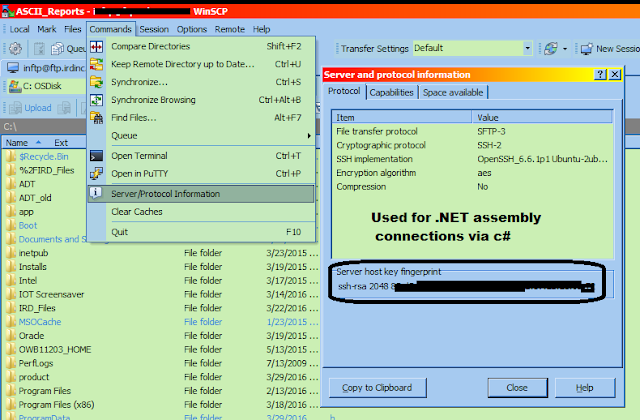
Comments
Post a Comment